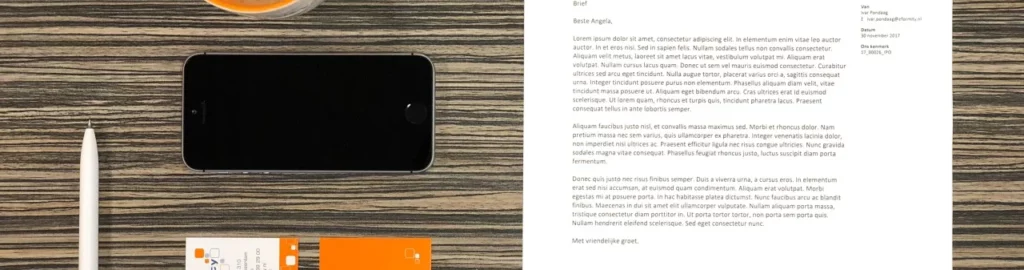Dynamic Templates: Here's How to Use Them

Avoid endless formatting of a document or the frustration of having a sentence or image disappear. Ensure your logo, text, and images are always in the right place by using dynamic templates in Eformity's software.
What Are Templates?
Templates are pre-designed documents that make it as easy as possible for the user. Often, the company logo is already in the right place on the template, along with the correct margins and colors. Templates ensure that the user only needs to fill in the text, while the template ensures that everything is properly aligned.
The Advantage of Dynamic Templates
With dynamic templates, you can update all templates with a single click. If the logo changes, all templates can be updated at once. The benefit is that you’re assured the logo will be correctly placed in all documents and in the right format. No more endless hassle to ensure the entire company integrates the new logo; you can do it with just one mouse click.
Email Signature
In addition to managing your documents, our software also allows you to easily create a central email signature. Create a uniform signature with the correct information. All that people within your organization need to do is update their personal details.
The Template Software
Eformity's software integrates seamlessly with Microsoft Word, PowerPoint, Excel, Outlook, SharePoint, and Office 365. You can also use the software through your internet browser.
Want to learn more about whether dynamic templates are right for you and how to integrate them? Contact us for a free demo, and we’ll show you how it works.