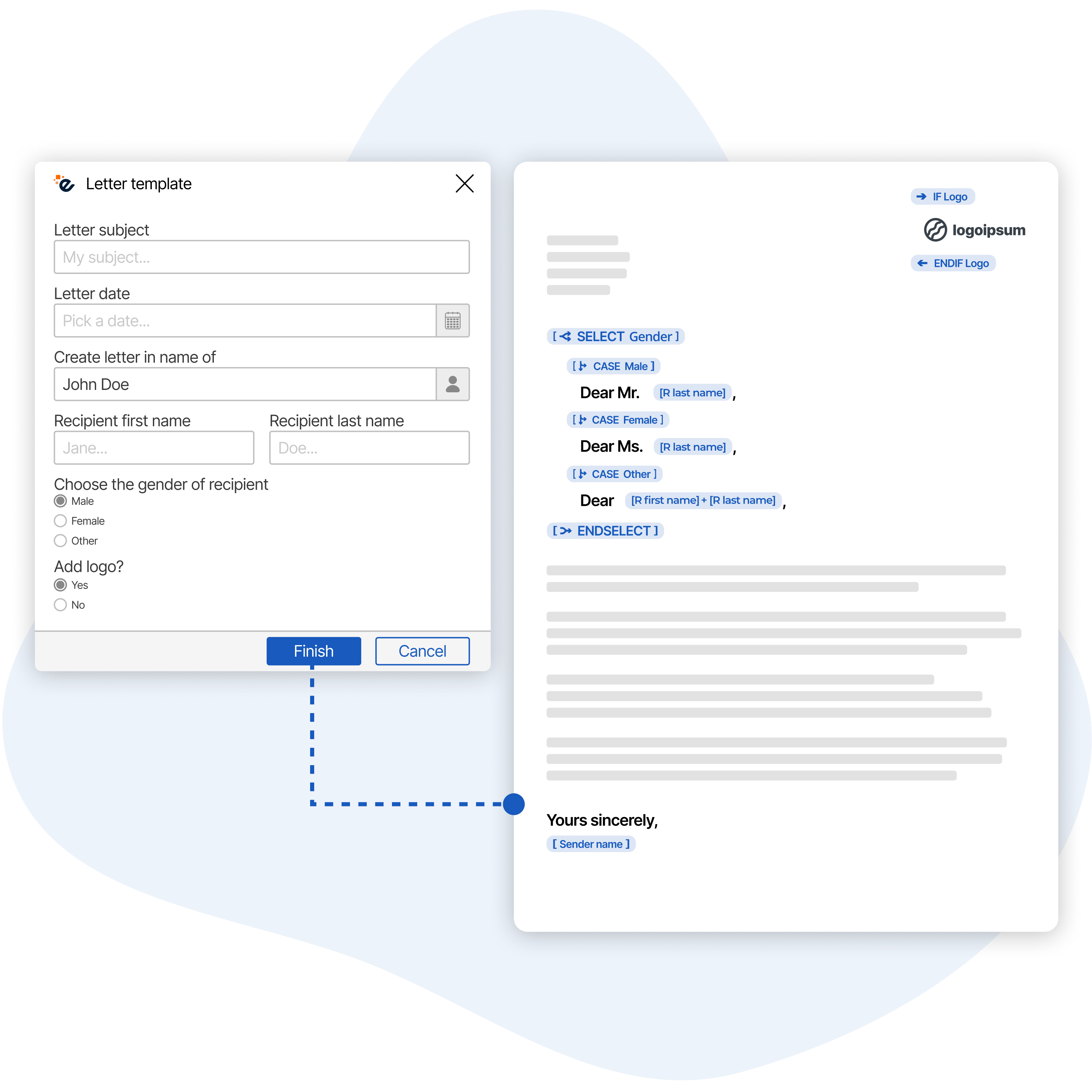Curious if eformity is a good fit for your organization?
Master Word document creation with eformity
From standardized templates to dynamic text blocks, eformity helps your team create consistent, high-quality documents faster, with fewer errors, and complete control over formatting.
Integrated directly into Microsoft Word
eformity is designed to work within the familiar Microsoft Word environment, so you can start creating high-quality documents without ever leaving Word.
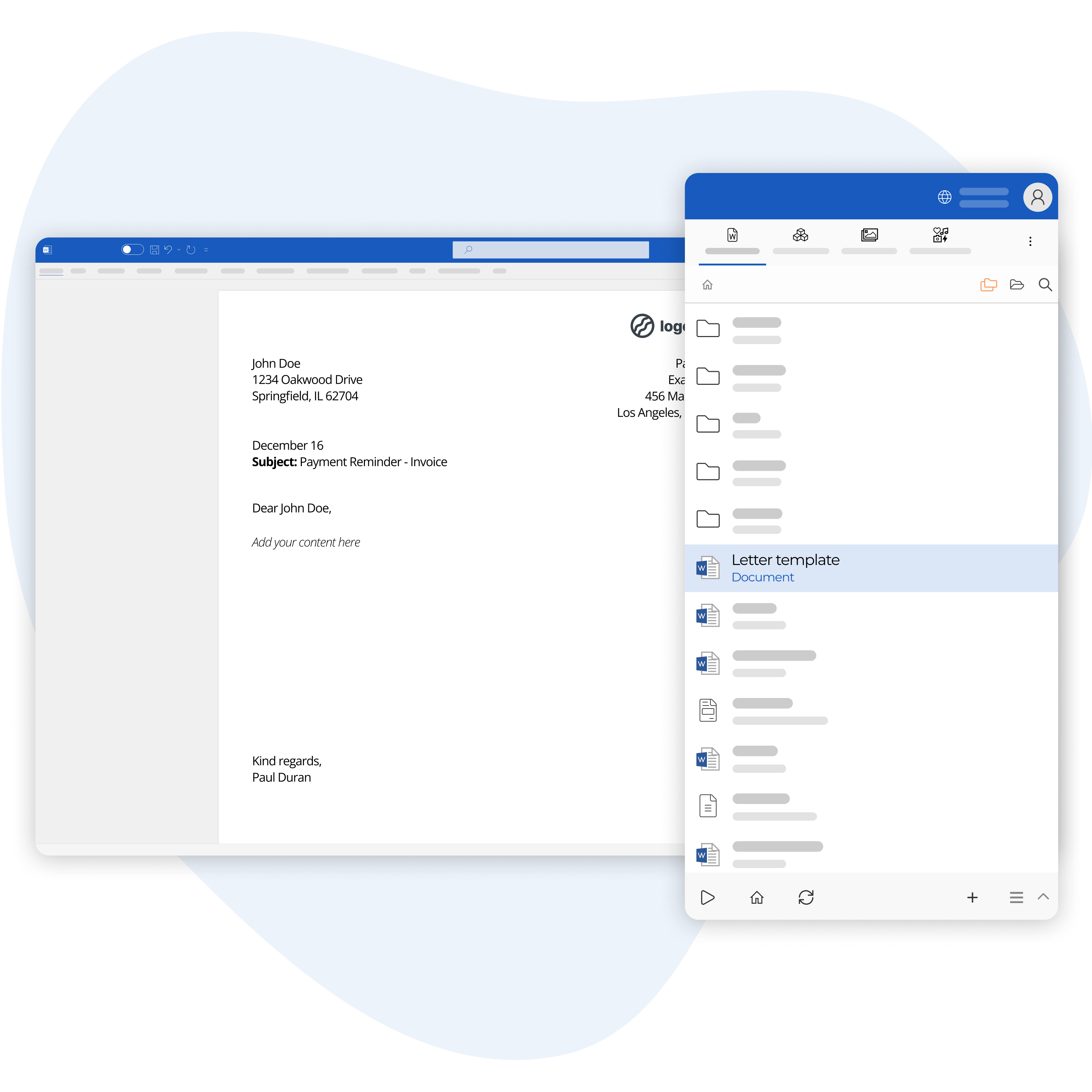
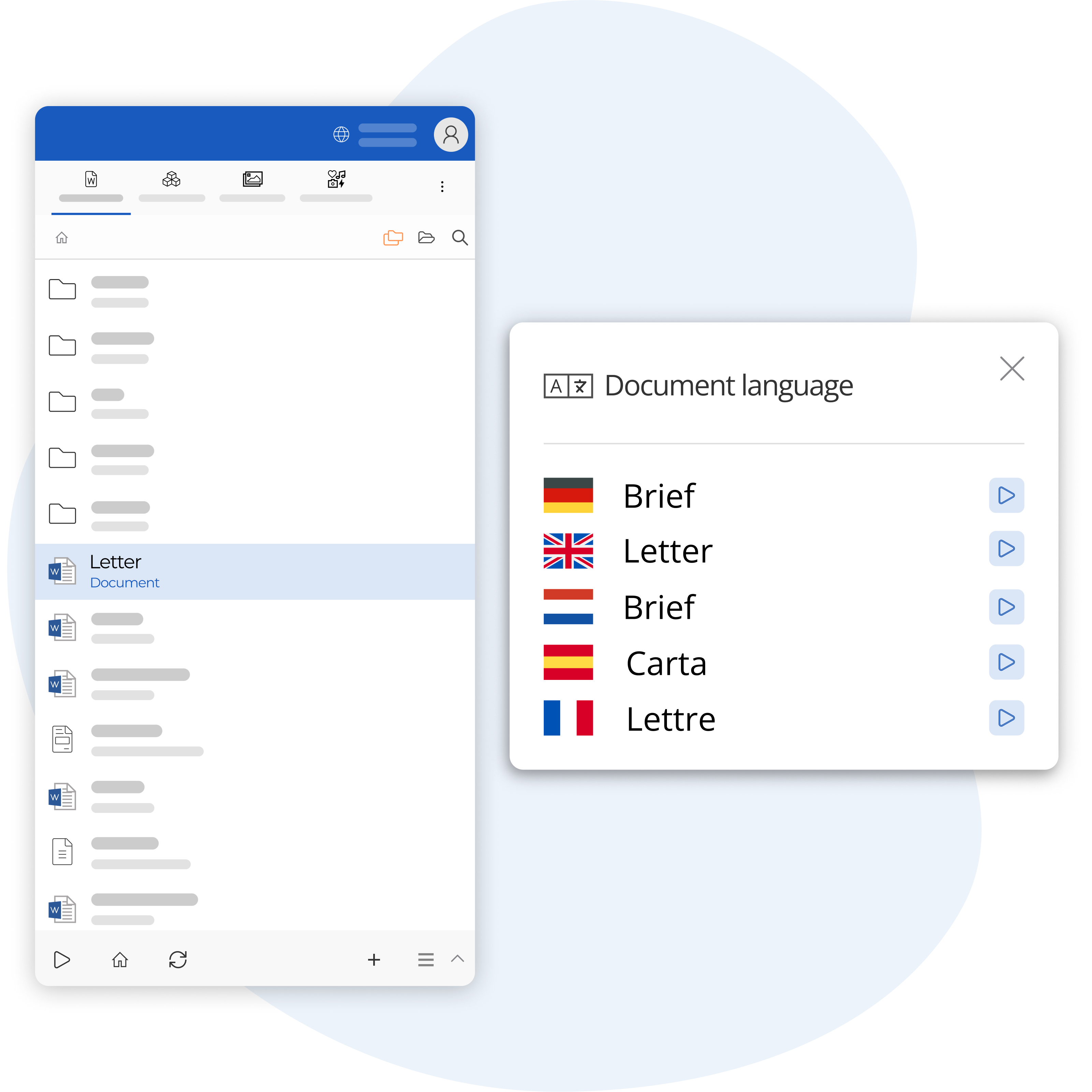
Effortless multilingual document creation
No more copy-pasting or manually translating content. With eformity’s multilingual document creation, switching between languages is easy and ensures that your content stays consistent across all regions.
Reusable building blocks for speed and consistency
With eformity, you can create and store predefined sections of text or media ready to be used in any document. Perfect for recurring sections like legal text, contact info or custom headers.
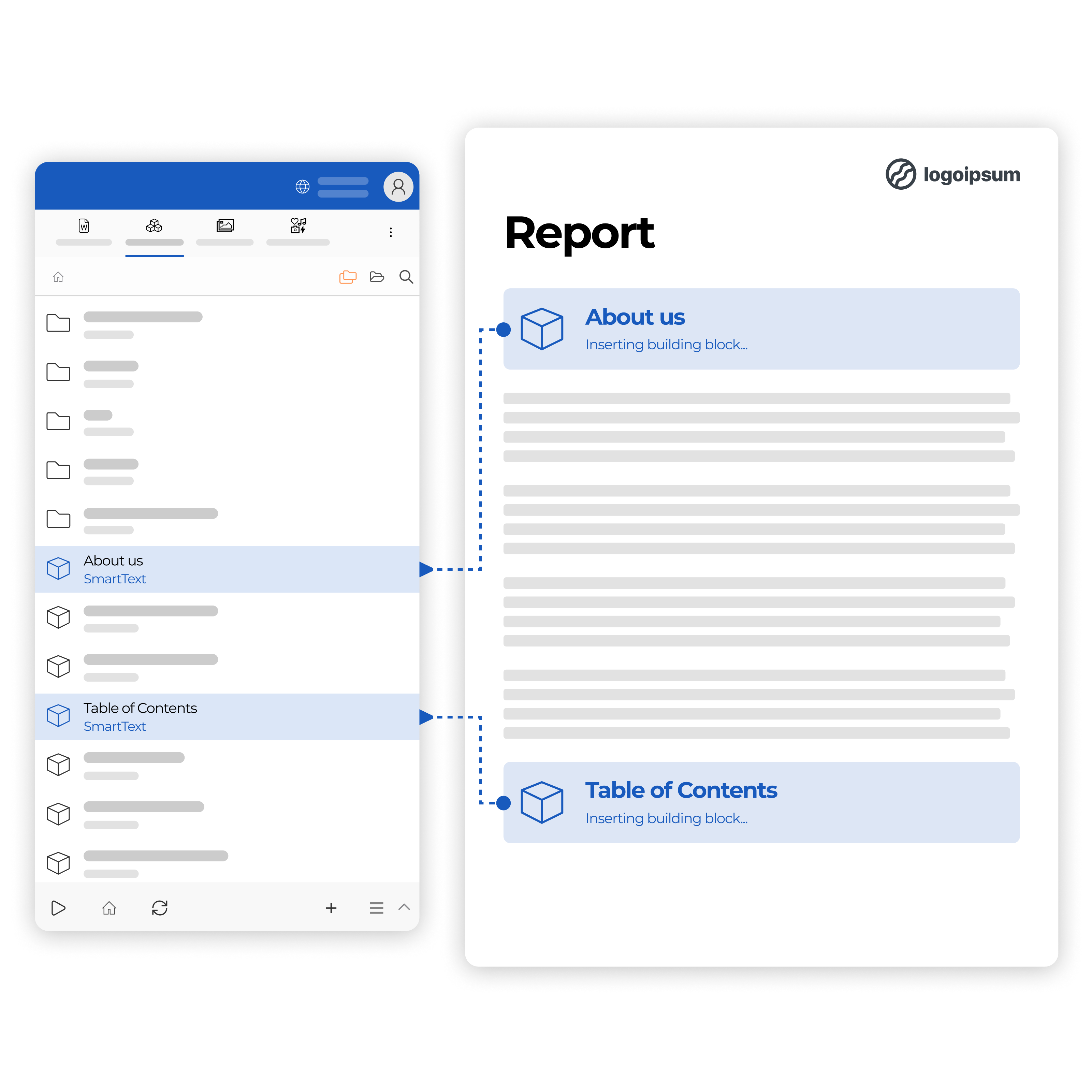
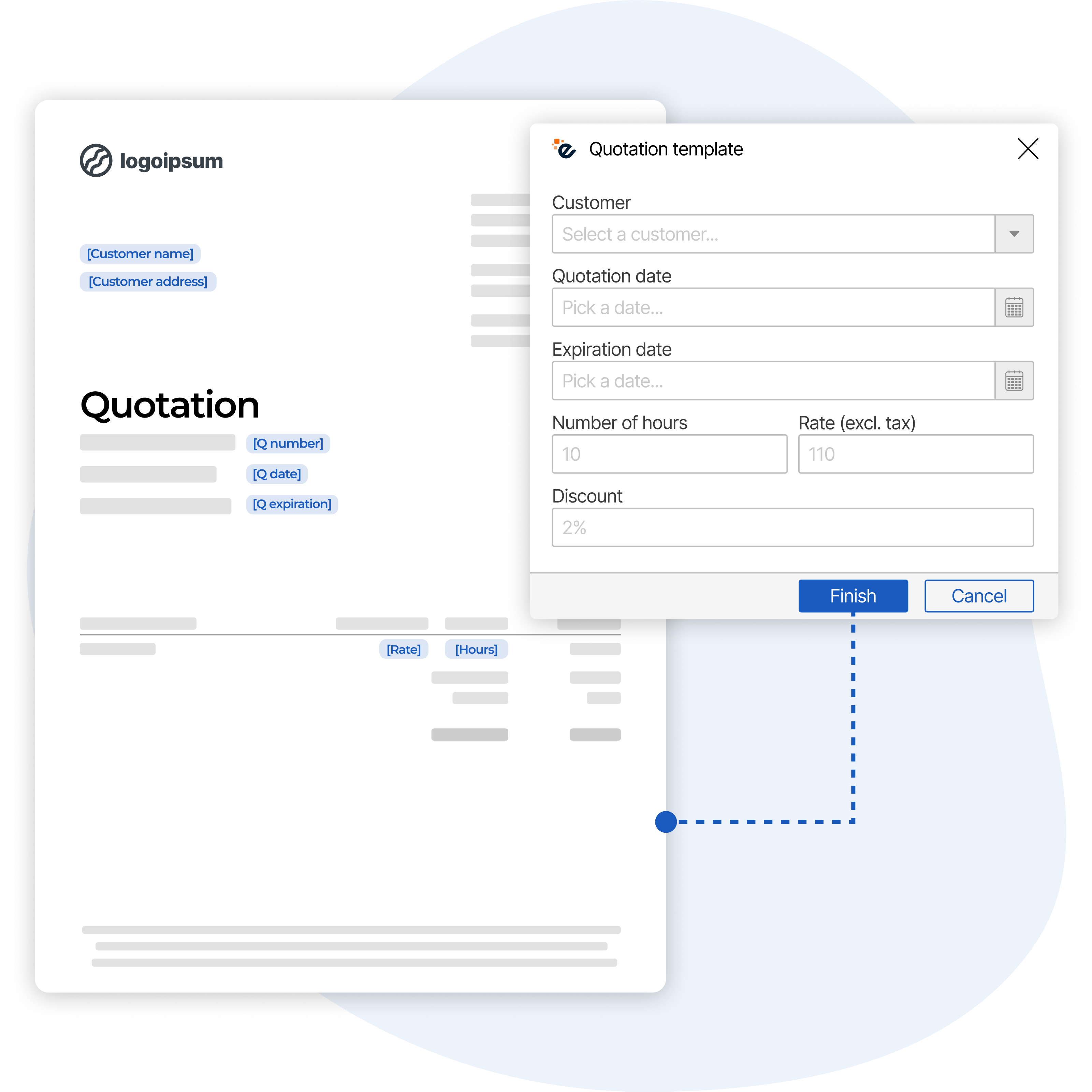
Create dynamic documents using variables
Transform your templates into dynamic, personalized documents by using variables. Rather than manually editing the documents, users can simply input values into a popup form.
Adaptive documents with conditional logic
With conditional logic, you can configure your templates to display or hide sections based on input values. Using if, if else, and switch statements, the document adapts to the user’s input.