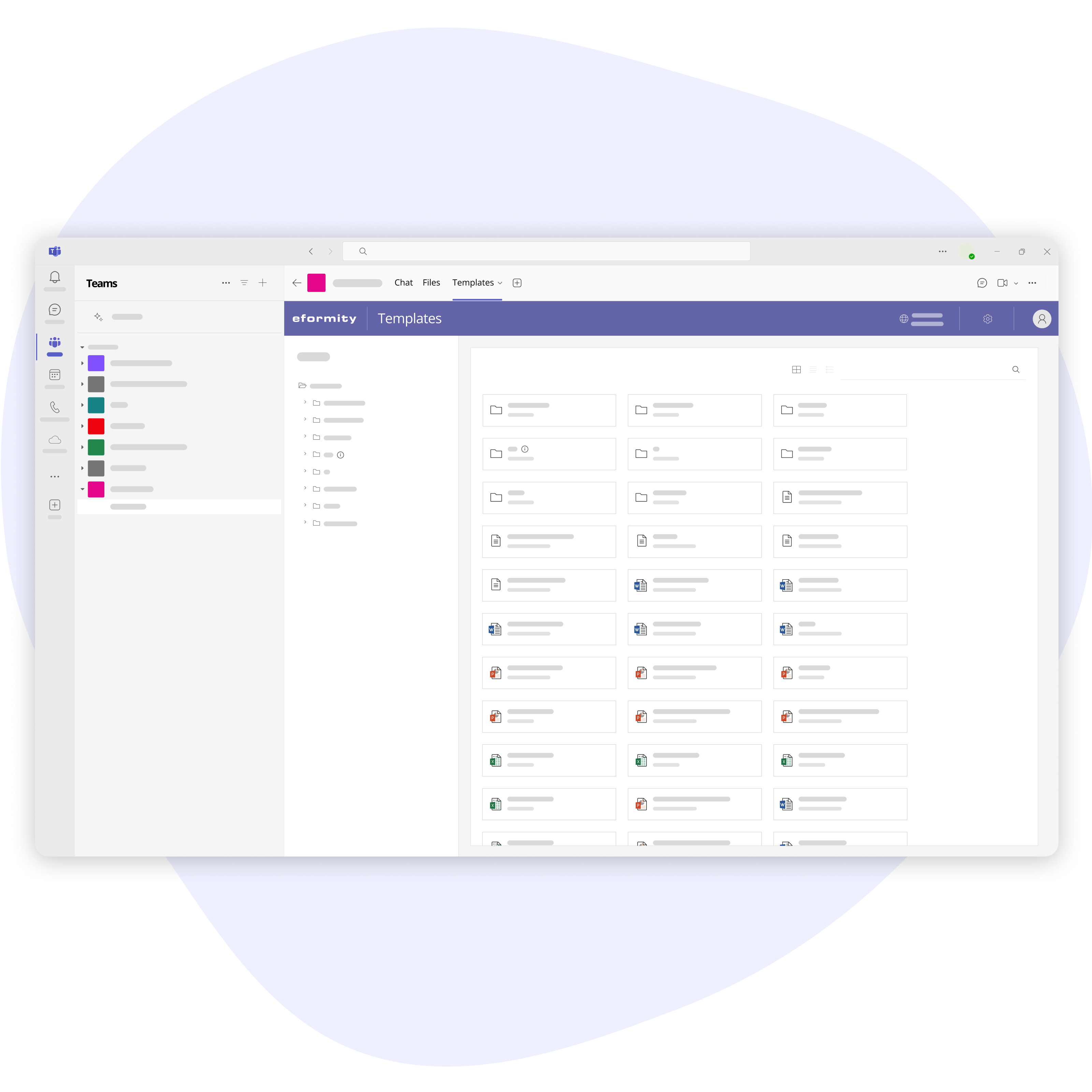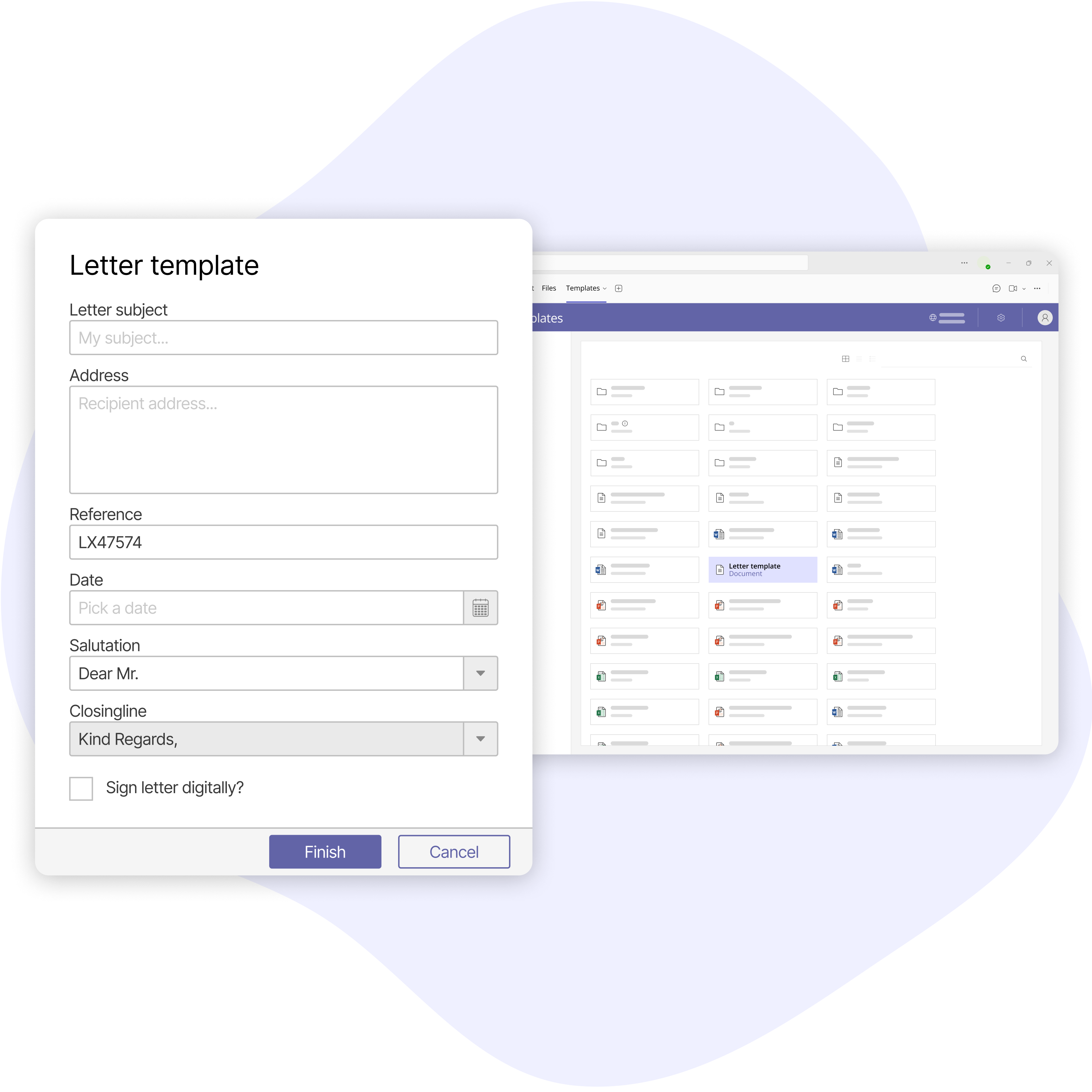Microsoft Teams
Our solutions
With eformity Microsoft Office transforms into a comprehensive solution that enhances productivity, simplifies document workflows, and guarantees brand consistency.
Boost your document creation with SmartParts and centralized templates
Create flawless complex spreadsheets in record time without leaving Excel
Design presentations with saved individual slides and design assets
Ehance collaboration by directly creating Microsoft documents within your team
Standardize email signatures and add temporary banners for specific events
Store and create documents directly in SharePoint with automatic metadata