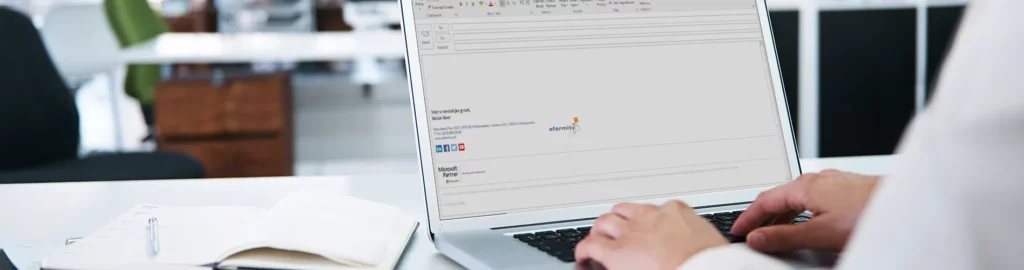Quote Template with Standard Text Blocks

Creating a quote is often a time-consuming task. Using a quote template combined with text blocks helps to quickly, efficiently, and accurately create new quotes.
Employees often reuse texts from previous quotes to build a new one. Not only is this time-consuming, but there is also the risk of leaving behind information from previous clients.
With a quote template in Word, combined with one or more text blocks, both issues are resolved at once. On the one hand, you build a new quote from scratch, ensuring no old data remains. On the other hand, you use standard texts, allowing you to complete the process quickly. With eformity.net, it becomes incredibly easy to add and update standard quote texts in one central location.
How the Quote Template Works in eformity.net
In eformity.net, we set up a basic quote template containing all the general information your quotes include. This could be a description of your company, the terms and conditions, and the price list. The template is, of course, designed entirely in your brand style.
Additionally, the quote template includes fields for all customer-specific information, such as name, address, quote number, etc. Along with the quote template, we insert standard quote texts with the specific details that vary per quote. For example, if you have multiple levels of service, we create a different text block for each level. Or, if you offer different products, each option gets its own text block.
Creating a Quote with Standard Quote Texts
Once the system is populated with the basic quote template and the quote texts, you can start using it. You first build the ‘bare’ quote using the template. You fill in the customer information, and the quote takes shape.
Now, using the eformity side panel in Word, you search for the standard quote texts you want to insert. With a simple double-click, you add these to your quote.
Content Documents – One Step Further
If you really want to make it easy for the user, you can group commonly used text block combinations in a so-called content document. Now, the user only needs to specify what type of quote they want to create, and the relevant text blocks are automatically assembled.
From Quote to Order Confirmation
Do you want to create an order confirmation based on a quote? And do you want to avoid re-entering all the information? With eformity.net, you can! Using a special module, all the variable data you entered in the quote is transferred to your order confirmation. This way, you save time and frustration and avoid errors from manually retyping information.
Want to learn more about this user-friendly tool?